Flow Player

Here all data converge! First, the game and player video (vp0000_game; vp0000_player) are loaded, the measured data (vp0000.xml) is imported with "Lightstone import Raw Data", and the last step is the game evaluation with "Load Quest-Data" (vp0000.quest) integrated into the evaluation.
Now the data must be synchronized in time. For this, the start time of the game video is entered in the field "Start Time". In addition, the frame ratio must be entered. In the example it is 5:25 frames per second.
After all data has been entered, all data should be stored together in binary form. This happens with "Lightstone Save binary Data". Now all data are stored together (vp0000.data) and can be loaded together with "Lightstone Load binary Data" the next time. This saves time when importing and nerves, since the start time and frame ratio are also saved.
The raw data is displayed in the lower window. If the data are of poor quality (pressure changes at the sensors), this becomes visible here. In order to "see" the data in more detail, it is possible to zoom in and out. The black vertical bar indicates the current position in the data view.
Flow-View
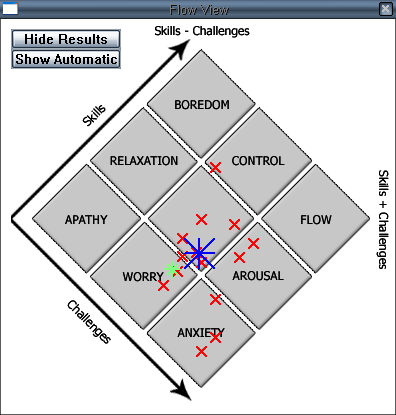
The evaluation of the data allows the conclusion to the emotional states, the subject experienced during the game. In the "Flow View" all data points are marked with small red crosses. The big blue star shows the mean of all states and the green little star shows the current trend.
The display can be switched over using the two switches so that the results obtained by the automatic measurement are also displayed. Since only one dimension of the data can be evaluated due to the lack of mimic recognition, the results are represented by lines.

